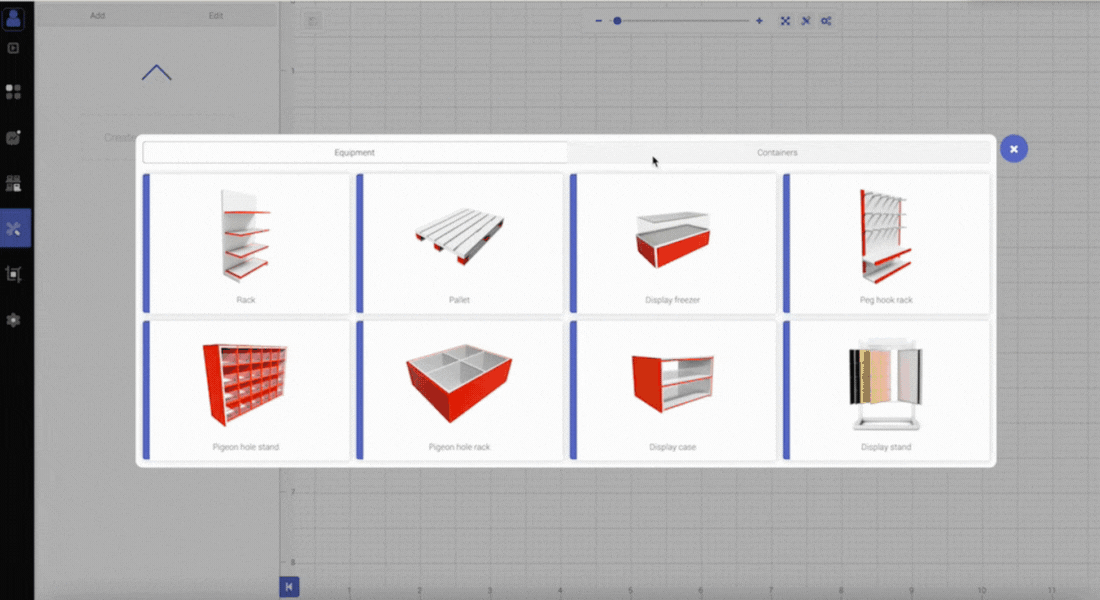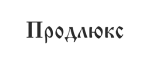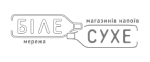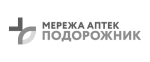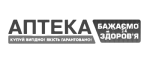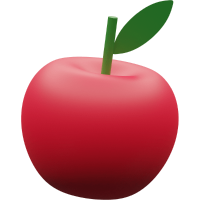ABM Shelf effectiveness
An effective merchandising planogram allows you to increase sales per square foot of shelf space, store profits and customer loyalty.
We help companies of all sizes and industries

Food & Beverages

Drogerie

DIY

Pharmacies
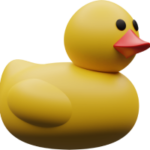
Toy Stores

Pet Food

Gas station stores

Alcohol markets
How the system helps optimize merchandising
Equipment design
Floor Space Planning
Planogram automation
Retail space analysis
Planogram analysis
Mobile App
Display control
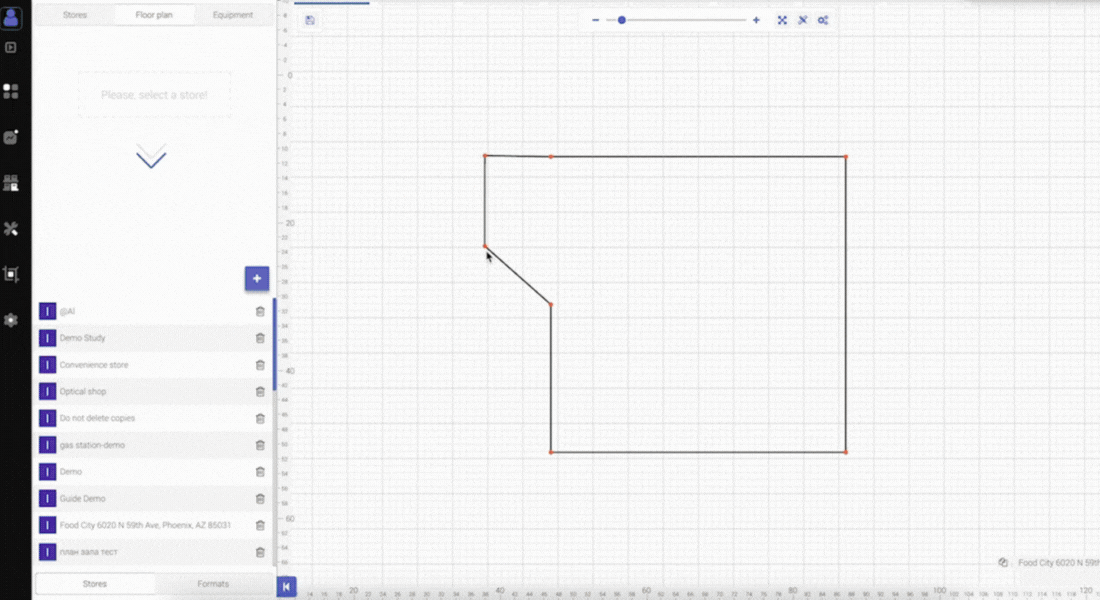
-
Working with the store database
The data of all your stores are loaded into the system, and you can visualize the floor plans of your stores in the system for further convenience.
-
Floor modeling
A constructor for quick and easy drawing of trading floors.
-
Adding a floor plan in PNG/JPG, AutoCad or PDF format.
You can upload a file in the specified formats for easier visualization of trading floors in the system.
-
Convenient element editor, zoning of retail space
Zone the floor plan according to your categories. You can also quickly go to the equipment and see its planogram.
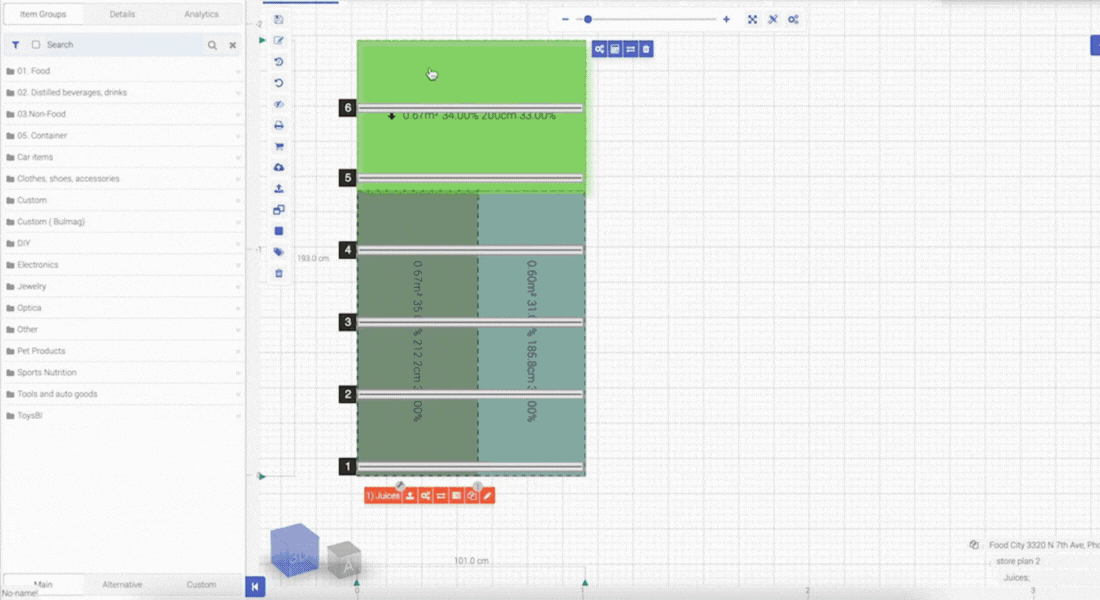
-
System Integration
Data on goods, sales, assortment balance are transferred from the ERP. The entire assortment is instantly displayed in the system for the most productive planogram generation process.
-
Autofacing and layout based on rules you set
Use space more efficiently: the system's algorithms can automatically place products on a planogram to avoid empty or crowded shelves.
-
Autofacing and planogram zoning
Zone the planogram to create a display based on agreements with suppliers and calculate the percentage of brand representation and your own imported products. Autofacing allows you to create a display based on sales, profit, or combined parameters of each SKU.
-
Working with format equipment
Create a formatted planogram and assign it to a specific cluster of stores. Further changes will be displayed in all stores.
-
Rotate your assortment in a few clicks
The group management feature allows you to add and remove products throughout the network.
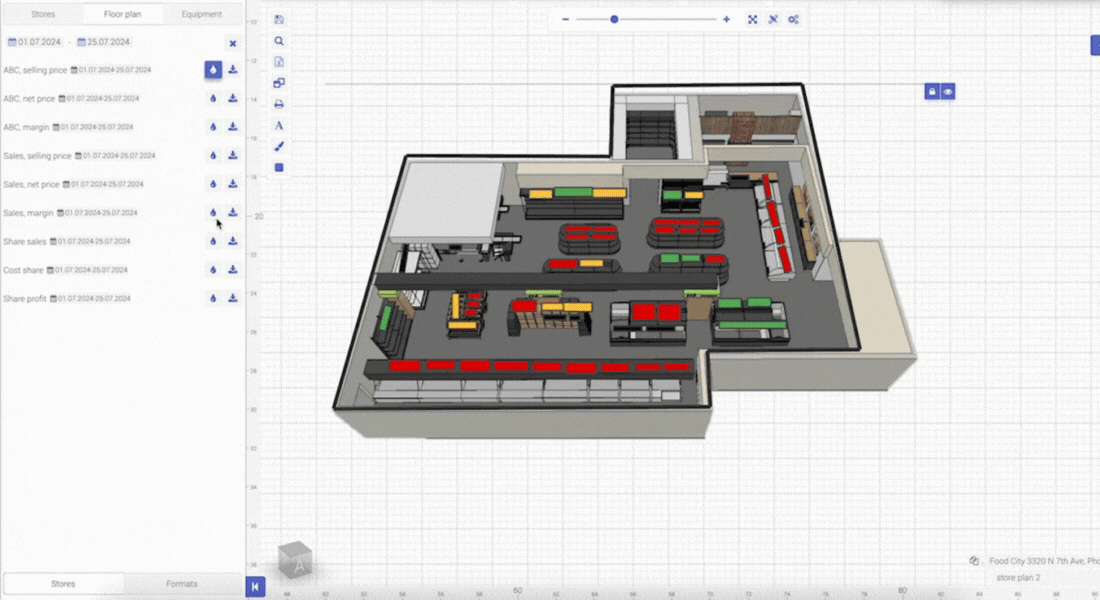
-
Visual Analytics
Access a heat map based on ABC analysis, revenue share, margins, profitability, etc.
-
Tabular analysis for export in Excel format
4 types of Excel reports: analytical, registry and process. They provide an understanding of whether it is necessary to make changes to the arrangement of goods, how full the shelves are, returns per meter, the status of the implementation of displays in stores, and more.
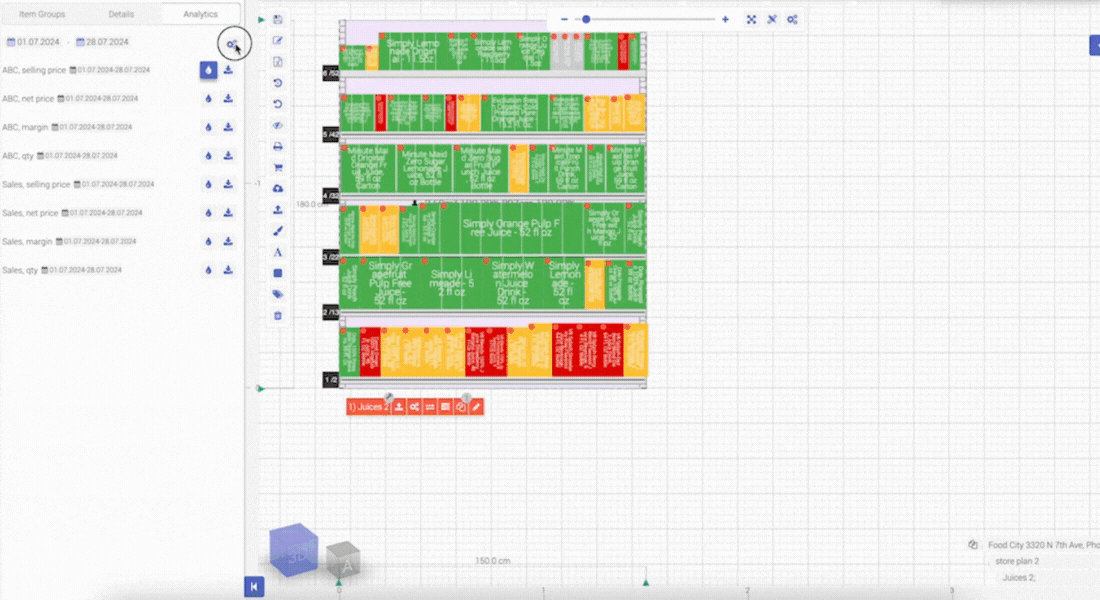
-
Advanced Dashboard
Use the following reports to analyze the current situation and make further display optimization decisions: Like for Like, Assortment, Remainders, Display Structure, Change Facing Recommendations, Return Rate and Efficiency Calculation.
-
Visual Analysis and Excel Format for Export
Access visual dashboards for quick decision making. You can also download any report in tabular format.
-
Scheduled reports
Ability to schedule specific reports to be emailed to the appropriate manager at a specified frequency.
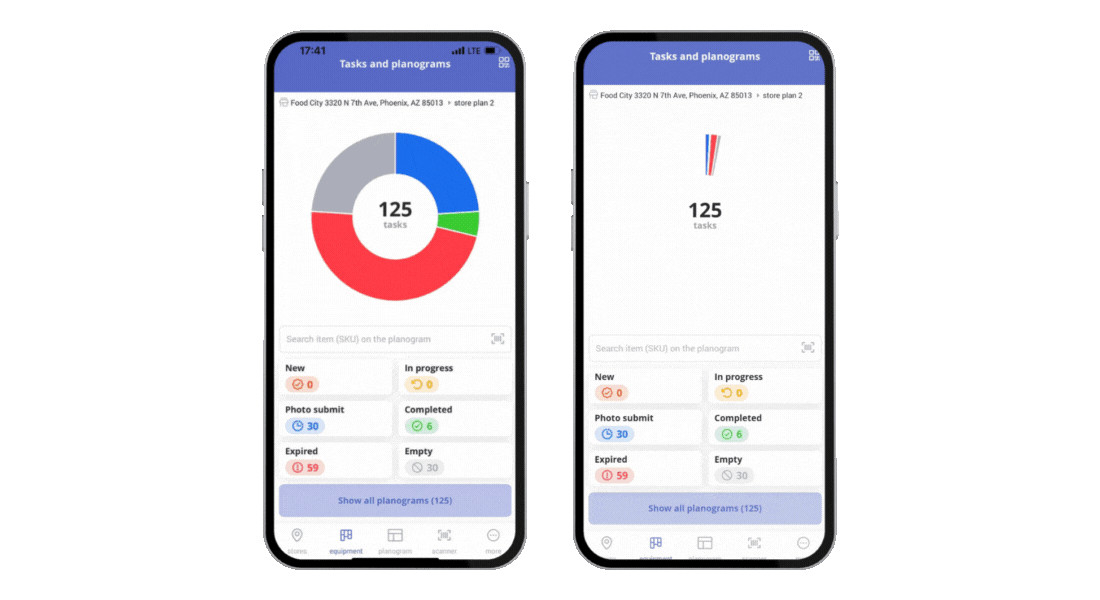
-
Planogram Statuses
A store associate sees all the planogram statuses assigned to them. All statuses are duplicated in the web application, and you can see and analyze the number of tasks completed.
-
Working with a planogram
The store associate always has access to the current planogram. Notification of changes in the planogram: products added/removed, changes in their location.
-
Finding a planogram on the floor plan
A store employee can easily find the planogram using the interactive floor plan in the app.
-
Data collection
Data collection and updating of product dimensions for the central office.
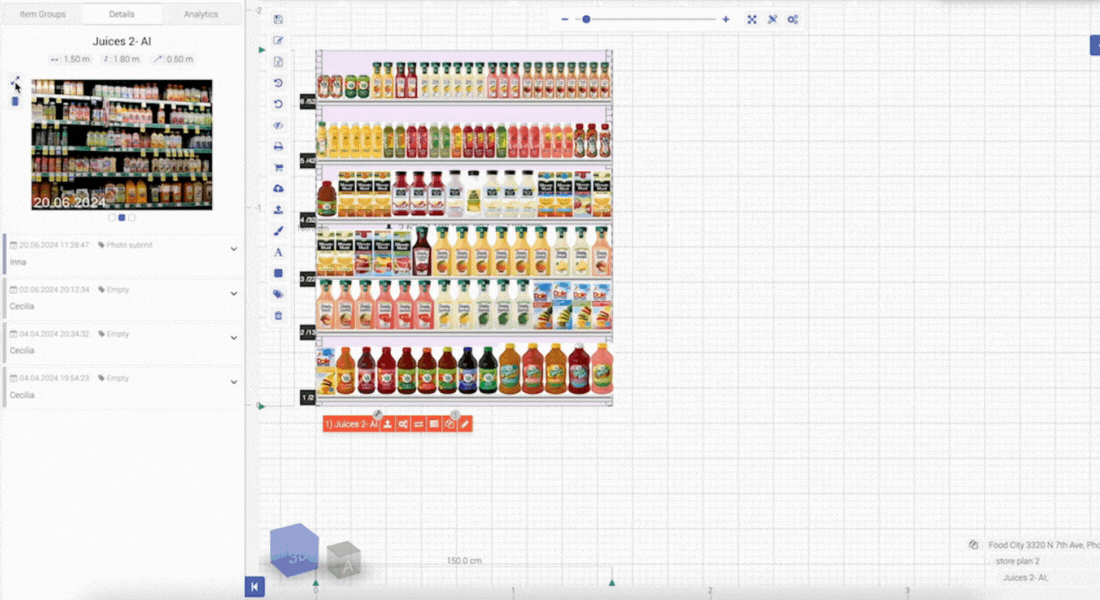
-
Control of product display by the central office
After completing the task, the employee sends a photo of the display via a mobile application to the central office. The realogram is automatically attached to the corresponding planogram in the system.
-
Product availability control
Check stock availability and prices using a barcode scanner. Offline audit of planogram execution, checking the availability of goods and the required number of faces of a given planogram.
How is the system implemented
01 Integration
02 Planogram Management
03 Control, analytics and scaling
Express examination
Technical settings
Team training
Scaling
Analytics
Mobile application
Scaling
Benefits of working with us

Training and support for your team in working with the solution
We guarantee support, assistance and consultation at all stages of cooperation.

Continuous development
The system is regularly updated based on the needs and feedback of our customers.

They trust us
There are more than 500 successful cases.
FAQ
Why is a merchandising system necessary?
First and foremost, a merchandising system is essential for automating merchandising processes within a retail network, remotely controlling task execution at retail locations, creating a unified planogram for the entire network, increasing profitability, generating reports based on key metrics, tracking performance indicators, and efficiently managing the product assortment.
How much does the system cost?
The cost is calculated based on individual criteria after a diagnostic of business processes. One of the key factors influencing pricing is the number of stores connected to the system. This makes the solution suitable for both small chains and networks with 1000+ retail locations.
How to purchase the system?
The system is offered as a SaaS and operates as a cloud service. This eliminates the need to purchase expensive software and spend money on infrastructure maintenance. We take full responsibility for the service. To discuss the details, leave your contact information, and our managers will get in touch with you.
How many users can work in the system?
The number of employees with access to the system does not affect the service cost, as we offer unlimited user access. The way the system is used depends on each client’s specific business processes.
How is the system implemented, and how long does it take?
The implementation process consists of three stages and typically takes 2–4 months.
The first stage involves integration with the accounting system and configuring regular data exchange.
In the second stage, training sessions on using the system are conducted.
The third stage includes feedback from retail locations and exploration of the analytics module.
Is there support after project implementation?
Since we provide a service, we offer not just support but a full Customer Success Team (CST). Each client is assigned an ABM Shelf employee after implementation, who not only answers questions but proactively participates in improving processes and maximizing system efficiency.
How will store staff be informed about new planogram tasks?
Store personnel will receive task notifications through the ABM Shelf mobile app. Upon accessing the specific store, a user-friendly dashboard opens, where they can immediately view the list of new tasks.
How to verify that all active products are placed in the planograms?
To check if all active products are included in the planograms, ABM Shelf provides a dashboard, a tabular report, a dedicated report in the BI module, and filters in the item window for review during planogram creation/editing.
Will changes made to the planogram be reflected in all stores where the same planogram is used?
ABM Shelf has a feature for creating format planograms. If a planogram was created in a format, any changes made will be reflected in all stores where this planogram is used.
How to assess the impact of changes made to the planograms?
ABM Shelf offers several tabular reports and a BI analytics module that helps analyze the planogram and determine its effectiveness. To measure and evaluate the impact of changes in the planogram, please contact your project or support manager. It is important to do this before making any changes.
We appreciate you contacting us. One of our specialists will get back in touch with you soon. Have a great day!