Effects of Farseer implementation


We help businesses automate their financial system

Agribusiness

Development and construction

Pharmaceuticals

Food & Beverages

Media

Transport and logistics
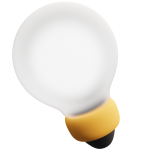
Energy sector

Food industry

IT industry
Functions of the Farseer system
Budgeting and forecasting
Scenario planning
Accurate financial reporting
Consolidation
Staff accounting and HR strategy
Security

-
Control of budgets
Track your budget in real time and make quick adjustments to reflect financial changes. This way, you'll always be in line with your financial goals and market conditions.
-
Automated planning
Use different scenarios for detailed financial planning. Changes are automatically synchronised across all models and reports, ensuring accurate and up-to-date information without manual input. This full integration reduces errors and simplifies financial planning.
-
Rolling forecasts
Integrate rolling forecasts to keep your financial strategies up-to-date and accurate. This ongoing approach improves your financial management, enabling you to quickly adapt to market changes and gain a competitive advantage.

-
Dynamic simulations
Instantly simulate different scenarios to understand the potential impact on your business.
-
What if analysis
Evaluate different strategies and their results by adjusting variables in real time.
-
Strategic scenario planning
Prepare for different futures by modelling best, worst and most likely scenarios. Develop robust business strategies by analysing multiple future scenarios.
-
Risk management
Identify potential risks and develop mitigation strategies. Optimise resource allocation based on modelled outcomes.

-
Profit and loss management (P&L)
Farseer helps you better understand your income and expenses by analysing every part of your profit and loss in one account. Easily find ways to reduce unnecessary expenses and increase your income.
-
Optimisation of cash flows (CashFlow)
Ensure stable cash flow with comprehensive financial flow management. The system allows you to make an accurate forecast to maintain an optimal level of liquidity and smooth operation of financial transactions.
-
Accurate balance (Balance)
Get a clear report of your company's financial position in a few clicks. The system's tools help you keep track of assets, liabilities and equity, ensuring accurate balance sheets and informed financial decisions.
-
Automatic dashboards
Analyse important financial indicators in the form of interactive dashboards with a variety of filters and custom settings.

-
Optimise data collection from different departments and locations
Aggregate financial information from multiple departments or subsidiaries, even if they use different accounting systems and are located in different regions.
Automate routine processes, ensure data consistency, and minimise errors to deliver accurate and timely financial reporting for confident business decisions. -
Currency conversion
Automatically convert currencies and stabilise reports against exchange rate fluctuations.
-
Support for accounting standards
Farseer supports multiple accounting standards with built-in controls and checks to improve the accuracy and reliability of your financial data.

-
Optimising the number of staff
Align your team's capabilities with your business goals through effective staffing planning.
-
Consolidation of staff data
Seamlessly consolidate workforce and payroll data across business units to provide the best possible strategy. Combine data from HR and financial systems to gain a better understanding of your employees' performance.
-
Scenario planning for staff
Develop and evaluate multiple workforce scenarios to see how they impact your business goals and financial results. This proactive approach ensures that your organisation is prepared for fluctuations in demand, economic changes and new industry requirements.
-
Transparent accounting of KPIs
Improve the way you track promotions and transfers, enabling accurate budgeting and efficient resource allocation across large organisations.

-
Compliance with international safety standards
Farseer is ISO 27001 certified, which indicates strict requirements for security measures. Your data is protected from potential threats.
-
Monitoring
Operational teams monitor and respond to threats around the clock, ensuring constant protection and peace of mind.
-
Data encryption
All data transmitted over the Internet is encrypted during transmission using SSL encryption, which prevents interception and ensures confidentiality.
-
Flexibility and scalability
The platform automatically scales with workload, ensuring consistent performance and reliability. Each client's application environment is isolated (one client), with dedicated databases and application instances, providing increased security and customisation.
-
Secure user authentication and authorisation
Both internal and external authentication methods are supported to provide flexibility and security. Only authorised users have access to sensitive information.
Results of using the Farseer system
Centralised financial management
-
Effective budgeting, forecasting and cost control
-
Improving data transparency and the real state of the business
-
Optimal asset and resource management through intelligent analytics
-
Increase sales through accurate planning and analysis
-
Moving away from Excel and a bunch of spreadsheets
-
Optimising operating costs and improving financial efficiency
Benefits of implementing Farseer

Adaptability
The system is effective for completely different types of business and markets

Speed
Working in real time allows you to make better management decisions quickly

Accuracy
Automated data collection eliminates errors and makes reporting accurate and timely

Data consolidation
Acts as a central source of truth for your business, improving teamwork and transparency across departments

Intelligent analytics
In-depth assessment of financial implications after any decisions in the form of interactive reporting

Flexibility
"What if" modelling takes place in real time and can be incorporated into official versions of the plan
Project implementation
Development of financial structure and management accounting policy. Description of budgeting business processes, harmonisation of requests. Description of security requirements and tools.
01 Express diagnostics
02 Development of the company's financial model
03 Implementation
04 Corporate support
Estimation (Fixed price)
Architecture
Project plan
Development of IT architecture
Development of methodologies
Development of financial structure and management accounting policy. Description of budgeting business processes, harmonisation of requests. Description of security requirements and tools.
Drafting a project charter
Installation
Configuring Farseer
Project launch
Support
Refinement
We appreciate your interest in our products. An ABM Cloud account manager will contact you shortly. Have a great day!
Frequently asked questions
What are the main functions of Farseer?
Farseer offers powerful features such as interactive dashboards, financial performance modelling, automated sales and revenue planning, scenario planning, integration with other business systems, and much more. All this is designed to improve the accuracy of financial planning and simplify decision-making.
How does Farseer help with budget planning?
Farseer automates the budgeting process, allowing you to easily create models that can be quickly adjusted based on real-world performance. This saves teams time and reduces the risk of errors that come with manual spreadsheet work.
How does Farseer help with financial forecasting?
Farseer automates the forecasting process, allowing you to quickly create dynamic forecasts based on up-to-date data. The platform supports multi-scenario forecasting, which allows you to model different scenarios and assess their impact on the company’s financial results. This significantly increases the accuracy of forecasts and helps to respond to changes in the business environment in a timely manner.
Is Farseer right for my industry?
The system specialises in a wide range of industries, including manufacturing, retail, pharmaceuticals, telecommunications and distribution. The platform is adapted for various types of businesses that require intensive planning and work with large amounts of data.
Can Farseer be integrated with other systems?
For example, Farseer supports integration with various business systems such as ERP, CRM and other solutions used in companies. This allows you to centralise data and automate its processing in your financial system.
Is my data safe with Farseer?
Yes, Farseer provides a high level of data security. The platform complies with international security standards, including ISO/IEC 27001 certification, which ensures that your information is protected from unauthorised access and loss.
