Insights in ABM Assortment: Assortment Management Automation and Suggestions for Category Managers
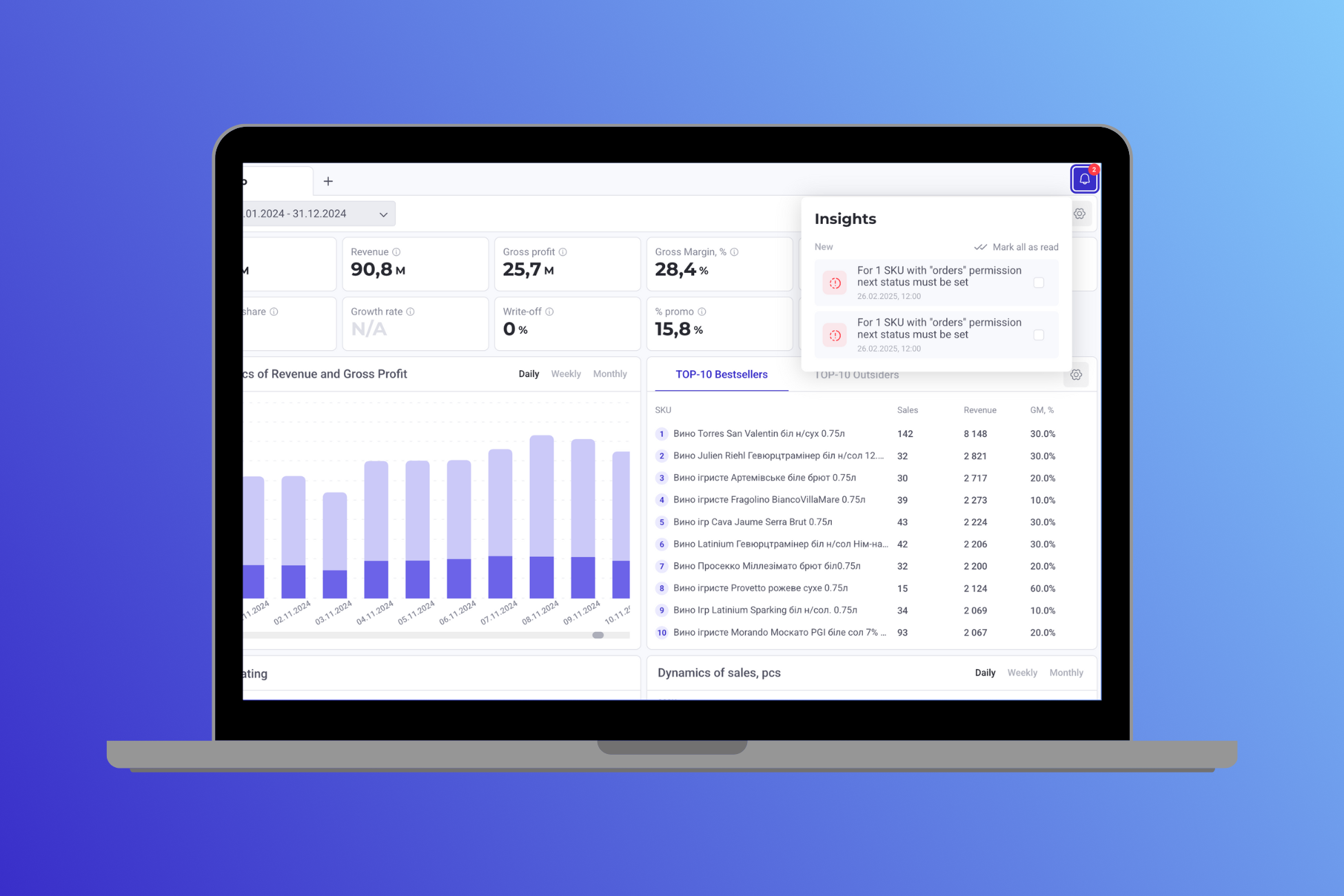
Category management involves managing dozens of stores, hundreds of SKUs, constant dynamics, and numerous decisions. In such a fast-paced environment, it’s easy to overlook something: forgetting to update a product’s status, missing an inactive item, or failing to remove a store.
That’s why in the assortment management system, we’ve created a tool for category managers that not only monitors but also provides suggestions.
What are insights for category management in assortment management?
nsights are automatic notifications that help category managers take timely action. They are not just reminders — they are smart suggestions that either warn about critical situations or inform you that the system has already completed part of the work for you.
The system analyzes assortment data and automatically identifies:
- What creates risks for sales
- Which processes need attention
- Where time can be saved through automation
Each insight leads to action: with just one click, you open the assortment matrix with the preset filter for easy and quick work.
Insights come in two types:
- Critical — Suggest actions that need to be taken (e.g., “SKU status has expired” or “The product has been marked for removal but is still active”).
- Informative — Notify you that the system has already taken some action for you.
Example:
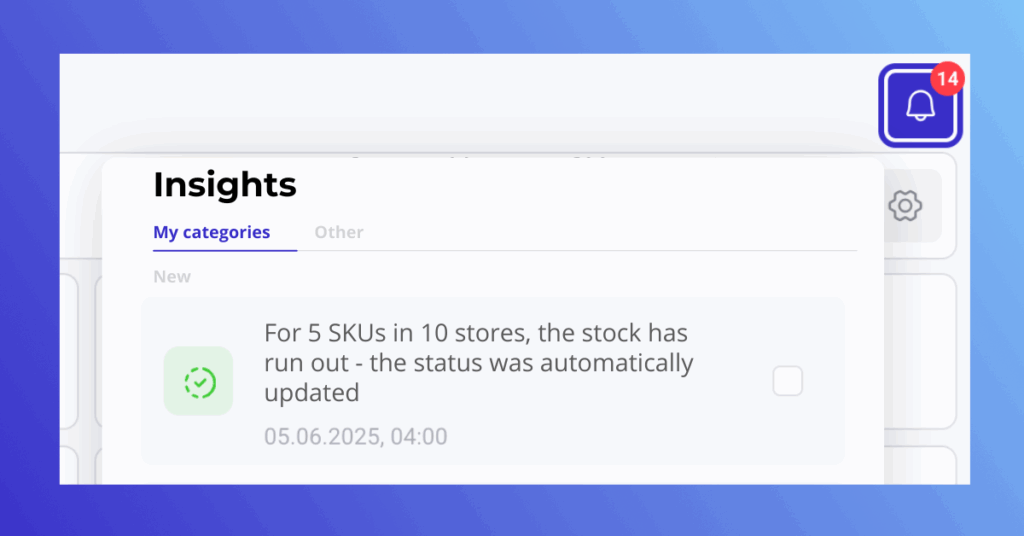
This means the category manager doesn’t need to check stock manually every day — the system tracks the situation and takes action in advance.
How insights work for SKU control in automated assortment management
SKU status expired
The system notifies that the SKU status has expired. This allows timely updates to the product and prevents “stuck” items in the matrix.
SKU is active but should be removed
During the import process, the system detects that a product or store has been marked for removal but still has an active status.
The insight suggests: changing the status to complete the process.
The matrix automatically opens a filter with the relevant products or stores.
Long period without status change
The system detects that an SKU is “stuck” in the Listing status but hasn’t moved forward.
The insight reminds to either activate or remove it.
Stores with future opening dates
If a store is imported with a future opening date but hasn’t been added to the cluster, the system will remind you to prevent an “forgotten” store without SKUs.
How insights in category management adapt to user roles in the system
In ABM Assortment, you can configure:
- Which suggestions to show to the category manager
- Set access levels for insights based on roles — view only, full access, or restricted
- Only current insights are stored — no unnecessary noise
This avoids unnecessary information overload — everyone sees only what pertains to their area of responsibility.
Why insights are an important tool for category managers in assortment optimization
- Control without unnecessary noise — insights appear only when really needed.
- Less manual checking — the system signals where problems exist.
- No problem will go unnoticed — risks don’t “linger” in tables.
- Actions are logical and data-driven — decisions are not made randomly but in the context of the situation.
What business value do insights provide?
- Systematic problem prevention — not when the profit is already lost, but at the warning stage.
- Minimal manual checking — maximum controlled actions.
- Clear focus for the manager — insights highlight only what is truly important.
- Fewer risks of forgetting or missing changes.
ABM Assortment is not just a platform that collects data. It’s a smart system that suggests when exactly to take action.



